쿠버네티스 치트 시트
자주 사용하는 쿠버네티스 명령을 정리하고 있습니다.
Kubectl
kubectl 전체 리소스 검색
$ kubectl get all
Docker Registry
CodeBox/Kubernetes
local registry
로컬 도커 이미지 사용하기
- 로컬 레지스트리 설정하기
$ docker run -d -p 5000:5000 --restart=always --name registry registry:latest
여기에서는 로컬 호스트의 5000 포트에 레지스트리를 실행합니다.
Dockerfile이미지 빌드 및 태깅하기# Dockerfile 경로로 이동 $ docker build -t localhost:5000/{Image Name} . $ docker push localhost:5000/{Image Name}- 이미지 가져오기 정책(Image Pull Policy) 설정하기
apiVersion: v1 kind: Pod metadata: name: my-pod labels: app: my-app spec: containers: - name: app image: localhost:5000/{Image Name} imagePullPolicy: Never
관련자료
로컬 레지스트리의 저장소 리스트하기
로컬 레지스트리(localhost:5000)의
http://localhost:5000/v2/_catalog
관련자료
도커 저장소 삭제하기
저장소 리스팅하기:
$ curl -X GET http://localhost:5000/v2/_catalog
{"repositories":["{Repository}"]}
태그 리스팅하기:
$ curl -X GET http://localhost:5000/v2/{Repository}/tags/list
{"name":"{Repository}","tags":["0.5"]}
blob 확인하기:
$ curl -i -X GET http://localhost:5000/v2/{Repository}/manifests/{Tags}
HTTP/1.1 200 OK
Content-Length: 4262
Content-Type: application/vnd.docker.distribution.manifest.v1+prettyjws
Docker-Content-Digest: sha256:2c91f8e2886b714e3a865318551dd6b59925bf4f4fb418fbfdf3704fbef50902
Docker-Distribution-Api-Version: registry/2.0
Etag: "sha256:2c91f8e2886b714e3a865318551dd6b59925bf4f4fb418fbfdf3704fbef50902"
X-Content-Type-Options: nosniff
Date: Thu, 27 May 2021 03:18:05 GMT
{
"schemaVersion": 1,
"name": "com2us.com/agones-sample/spy",
"tag": "0.5",
"architecture": "amd64",
"fsLayers": [
{
"blobSum": "sha256:a3ed95caeb02ffe68cdd9fd84406680ae93d633cb16422d00e8a7c22955b46d4"
},
...
],
"history": [
...
],
"signatures": [
...
]
}
blob 으로 삭제하기:
$ curl -i -X DELETE http://localhost:5000/v2/com2us.com/agones-sample/spy/manifests/sha256:a3ed95caeb02ffe68cdd9fd84406680ae93d633cb16422d00e8a7c22955b46d4
HTTP/1.1 202 Accepted
만약, 다음과 같은 에러가 발생한다면,
{"errors":[{"code":"UNSUPPORTED","message":"The operation is unsupported."}]}
관련자료
Docker
Dockerfile 상위 디렉토리에서 파일을 COPY 하는 방법
먼저 COPY 명령으로 현재 디렉토리(./) 를 복사한다:
FROM node:alpine
WORKDIR /app
COPY ./ ./
RUN npm install
EXPOSE 80
ENTRYPOINT [ "npm", "start" ]
docker build 명령을 상위 디렉토리에서 실행한다:
~/Code/node-app/docker
$ cd ..
~/Code/node-app
$ docker build -t node-app -f docker/Dockerfile .
Sending build context to Docker daemon 263.7MB
...
Successfully built d296bf765369
Successfully tagged node-app:latest
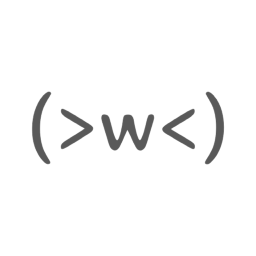
댓글남기기